Haye is a system-level text assistant for macOS offering advanced text reading, editing, and AI-powered conversational capabilities
Haye is a system-level text assistant for macOS. With Haye, you can quickly summon enhanced text reading and editing capabilities. You can also have a swift AI conversation to get answers or search for relevant information. Haye makes reading and writing effortless, allowing you to convert text into a more familiar and understandable format with just one click, no matter the language.
Haye has several characteristics that can be of great help in your work and life:
- You can use the world’s most advanced model ChatGPT 4.0 at a lower cost, which is half the price of ChatGPT
- A macOS system-level application that can be invoked from any application to complete contextual work
- Focus on text processing, and the operation is simple and the cost is low. It is not as complicated as Raycast.
- Excellent product experience and fashionable design style, which is a pleasure that other similar products cannot provide
- Can be connected with system functions, you can operate time, schedule and other functions on Haye
How to install
Currently, the Haye installation package can be downloaded from Haye.ai. We provide two versions for Apple and Intel chips. Select the corresponding version to download.
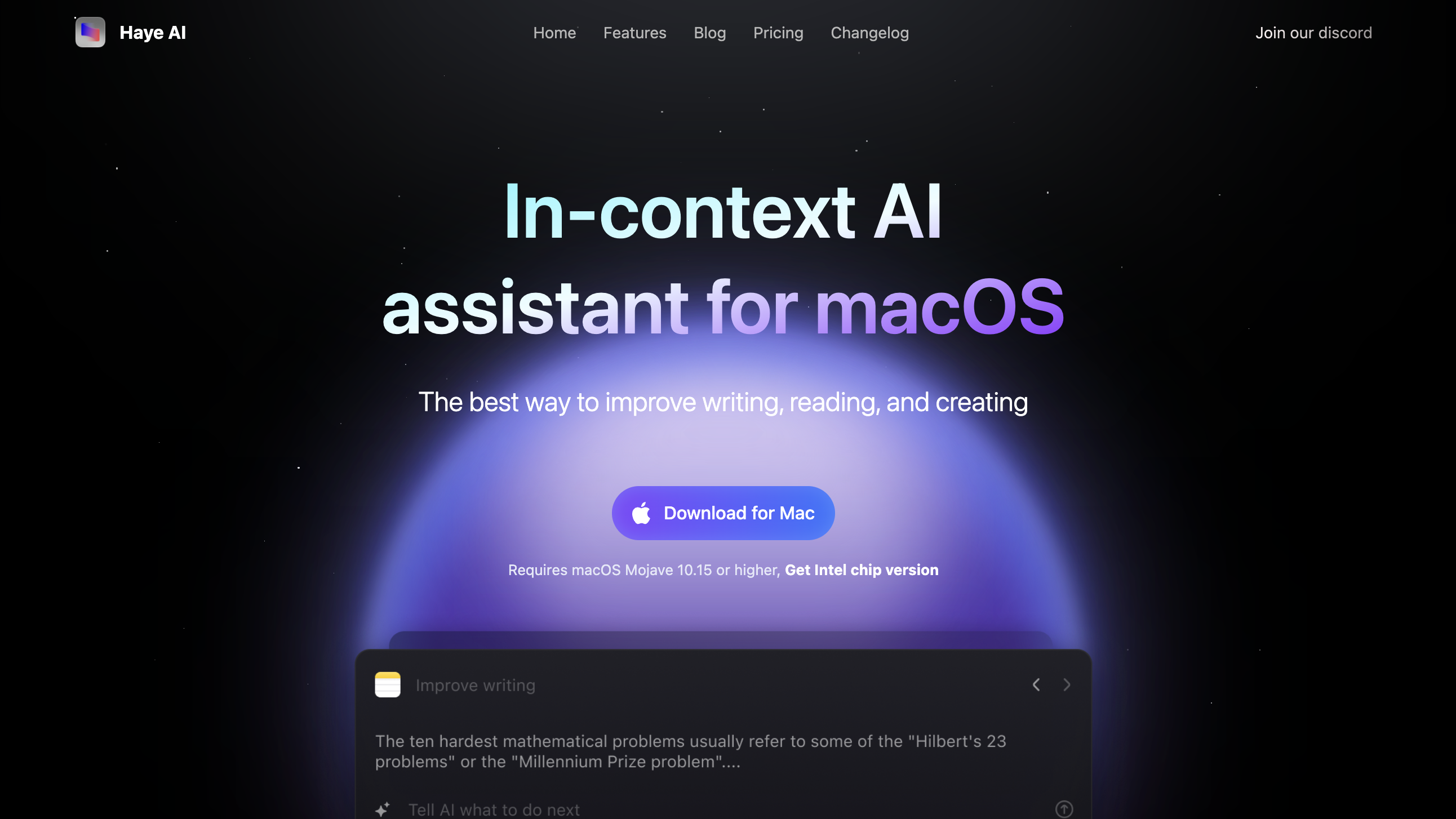
After downloading and opening the installation file package, drag the file into the Application folder
How to use
Find and click on the Haye picture to log in and register your account. You will be redirected to the Haye website to log in. You can choose your login method
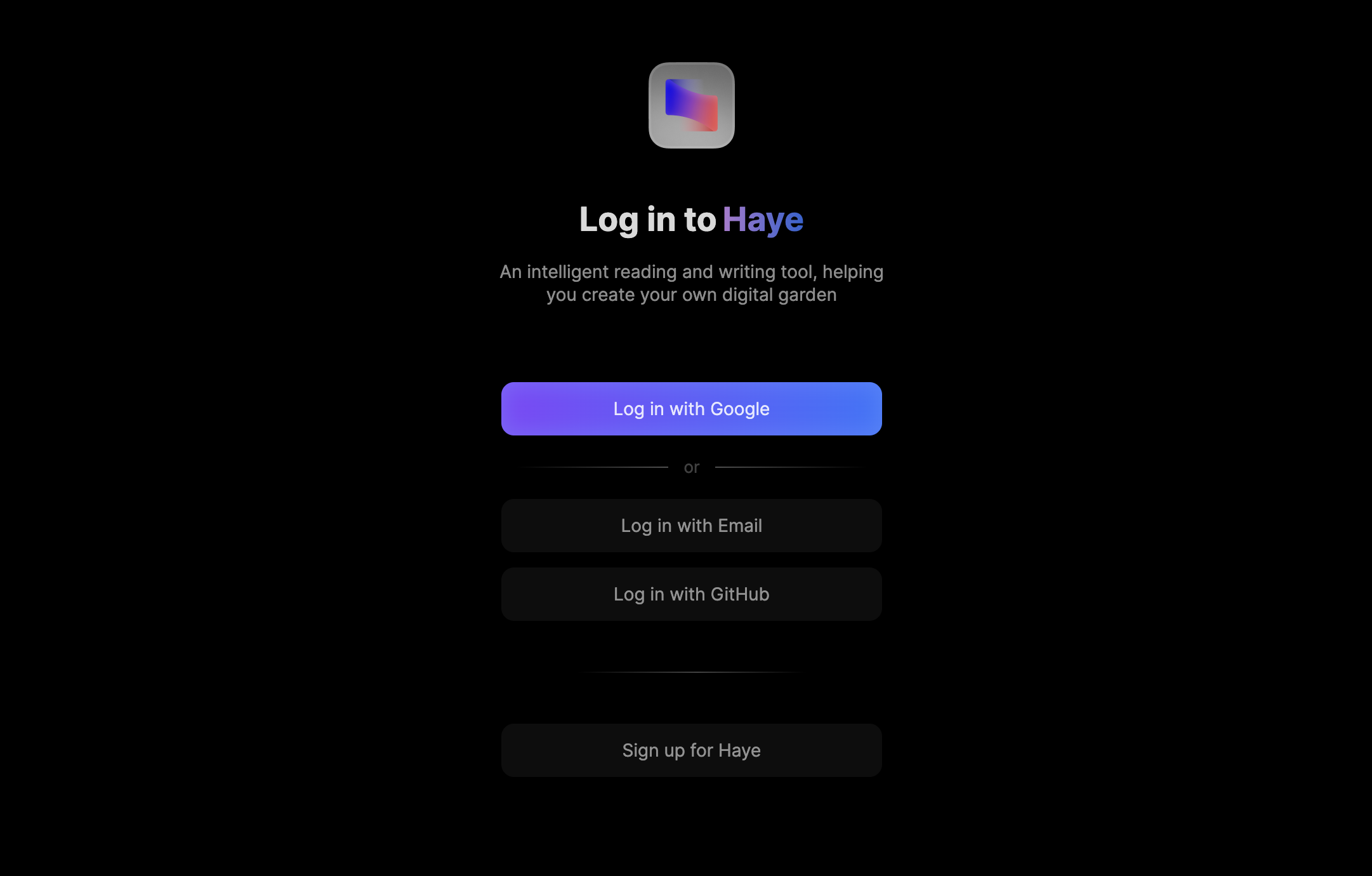
After logging in, it will be automatically activated. You can now use Haye smoothly on your macOS
It is very easy to use. Just press Command + E to invoke it
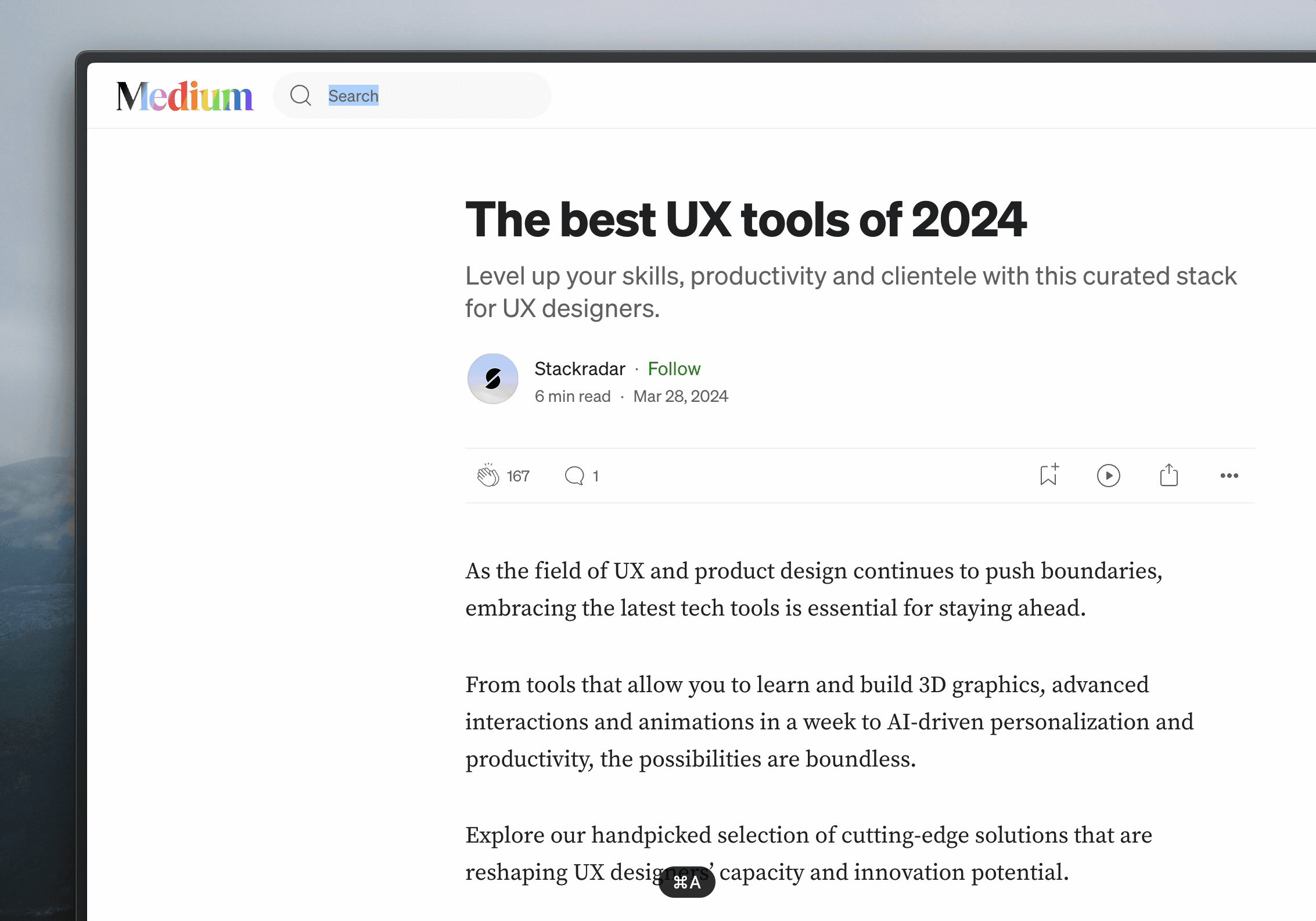
Note that Haye currently requires some system permissions. Click Authorize when prompted to obtain system permissions. You can use it after authorization
How to make payment
Haye is a paid software. The free version has a certain limit. If you exceed the limit, you need to pay. We have connected to Stripe and currently support credit card payment. You can choose the corresponding payment method on our purchase page
FAQ
How does it work?
You can download our application from the Apple Store or our official website, and then install the application on your macOS, so that you can use it. The first time you use it, you need to complete the account registration. After registration, use the shortcut keys “Command + E” can call up our application, or you can call it up with the same shortcut key when selecting a text.
How do I get updates?
You can update through the Apple Store. For non-Apple Store versions, we will provide automatic upgrade functionality. You only need to click on the update when prompted to get the latest version. To ensure the normality of the service, we recommend always keeping your application version up to date.
What LLM models are supported?
At present, we are using OpenAI’s latest large language model (GPT-4o), and we will optimize the model’s output based on different service scenarios. In the future, we will implement a mix of various models.
Why is there no free version?
We are an efficiency tool. We hope to use such a tool to help everyone improve productivity, so we will continue to optimize product details to achieve a good product experience. This will invest a lot of our energy, and at the same time, we will also use large models. It costs us a lot of resources. In order to enable the healthy and sustainable development of the software, we decided to only provide the paid version.
