Chat with any apps, text, screenshots,files on your macOS
A private macOS AI assistant that lets you experience top-tier models like GPT-5, Claude Sonnet 4.5, DeepSeek R1, and Gemini 2.5 Pro in a single app
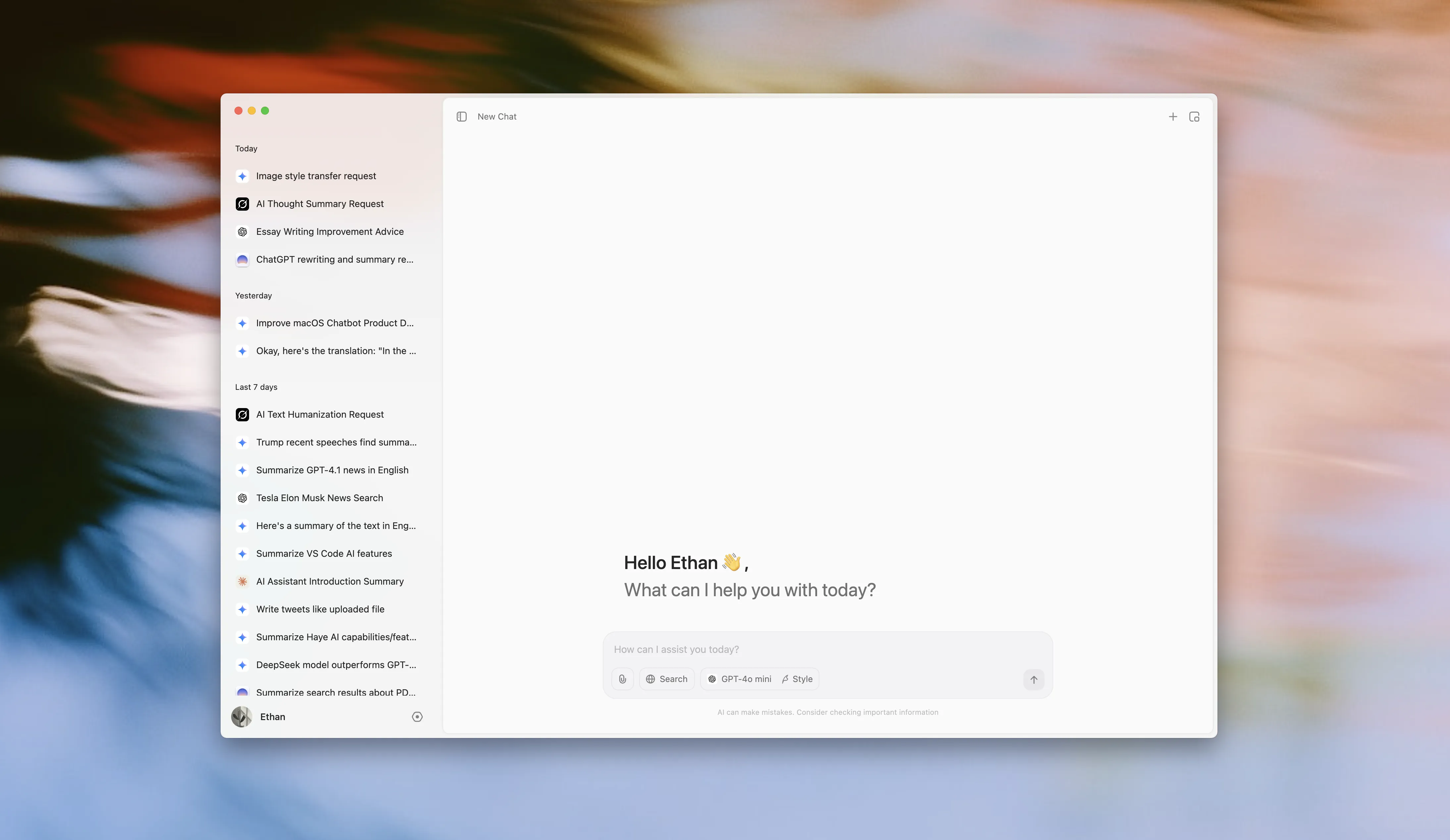
Just a few simple steps to make Haye AI your most capable assistant
Download Haye
Download and install the Haye application on your Mac. It's quick and simple, taking only a few seconds to complete. Supports both Apple Silicon and Intel Mac devices.
Free DownloadConfigure Services
Use our built-in services or configure your own API keys. Haye supports multiple mainstream models, ensuring you get the AI experience that best suits your needs.
Invoke Anytime
Use the Command+E shortcut to invoke Haye anywhere, anytime, to ask questions or perform actions on any text or image. Truly seamless integration with your workflow.

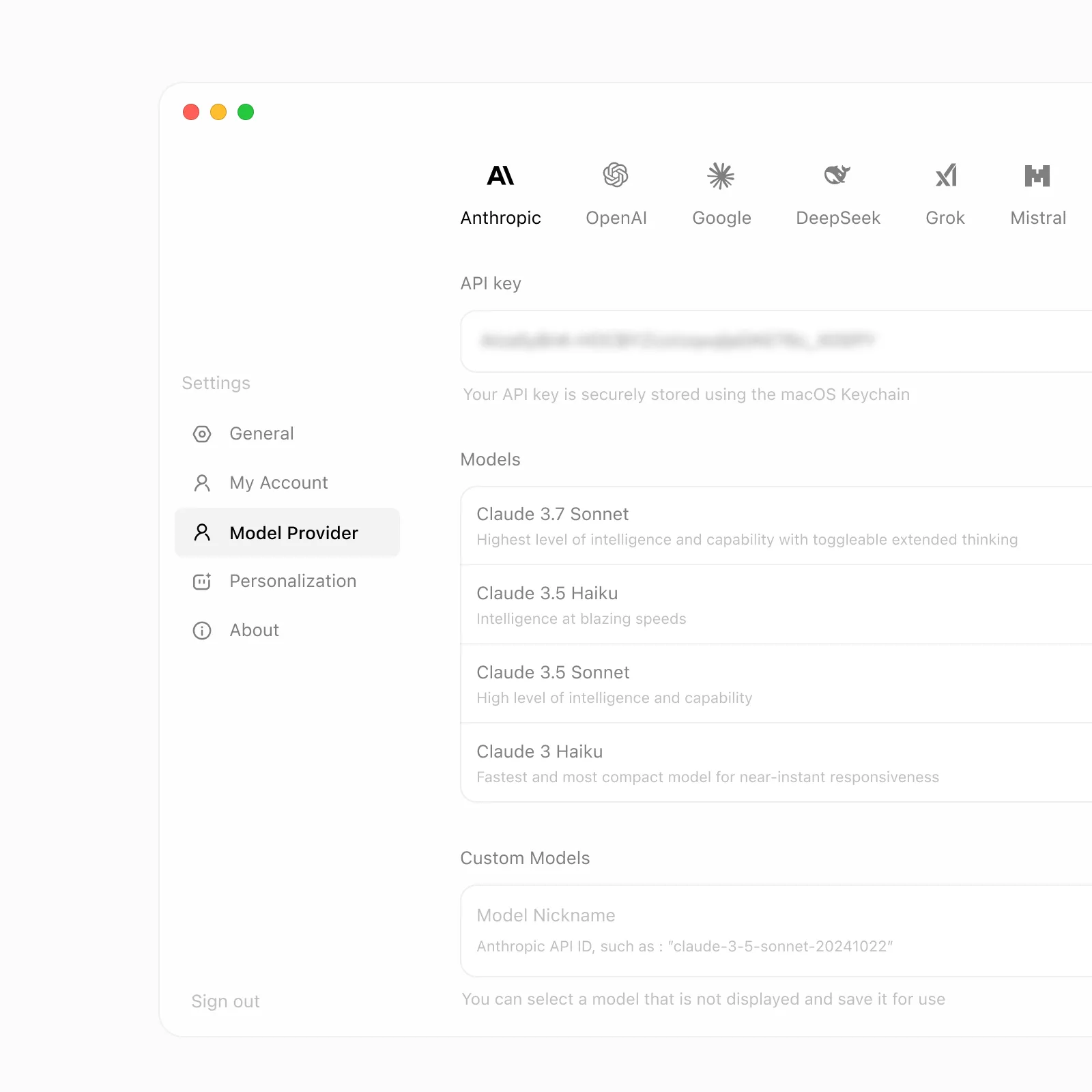
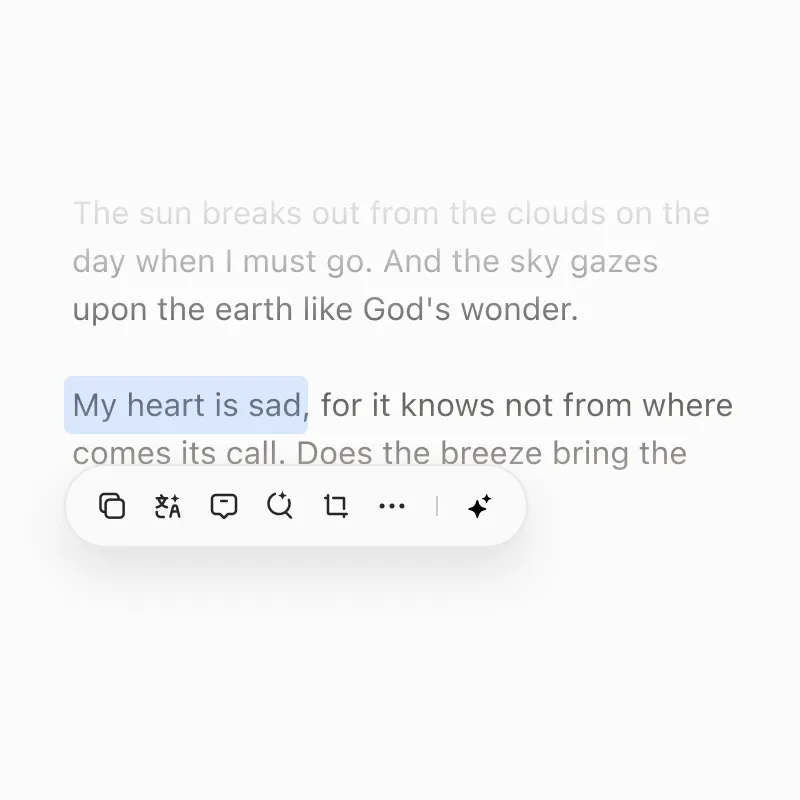
With Haye, experience what Apple Intelligence can't offer on your macOS
Top AI models, all in one place
Get answers from the best AI models like DeepSeek R1, o3, GPT-5, Claude Sonnet 4.5, Gemini 2.5 Pro, all in one place.
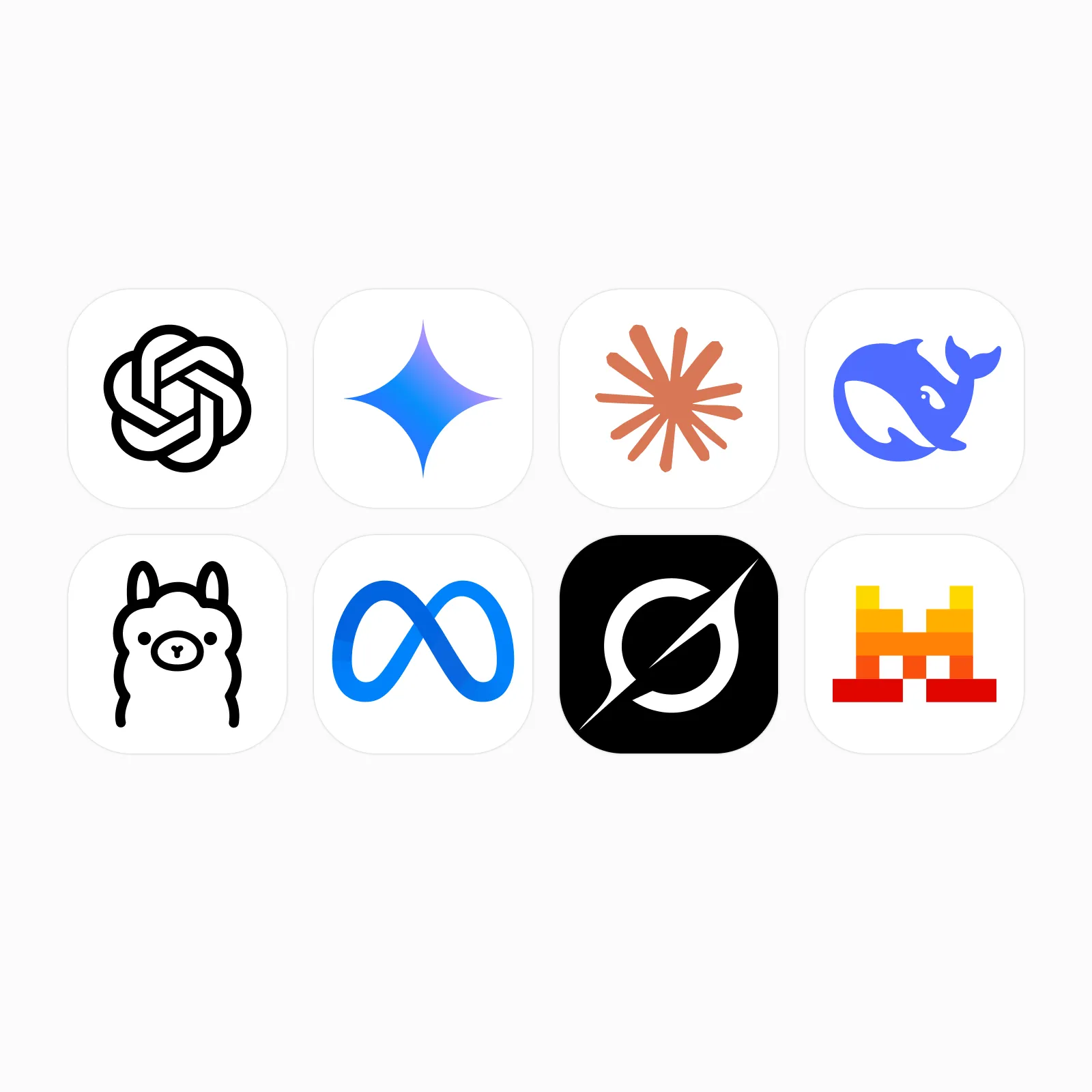
Haye AI is beginning to work with apps on your desktop
No matter what, Haye can seamlessly collaborate with your desktop applications, ensuring you get the best answers in any work or study scenario.

Search the web
No longer a local application, it lets you connect to the internet get fast, timely, credible answers with links to relevant web sources.
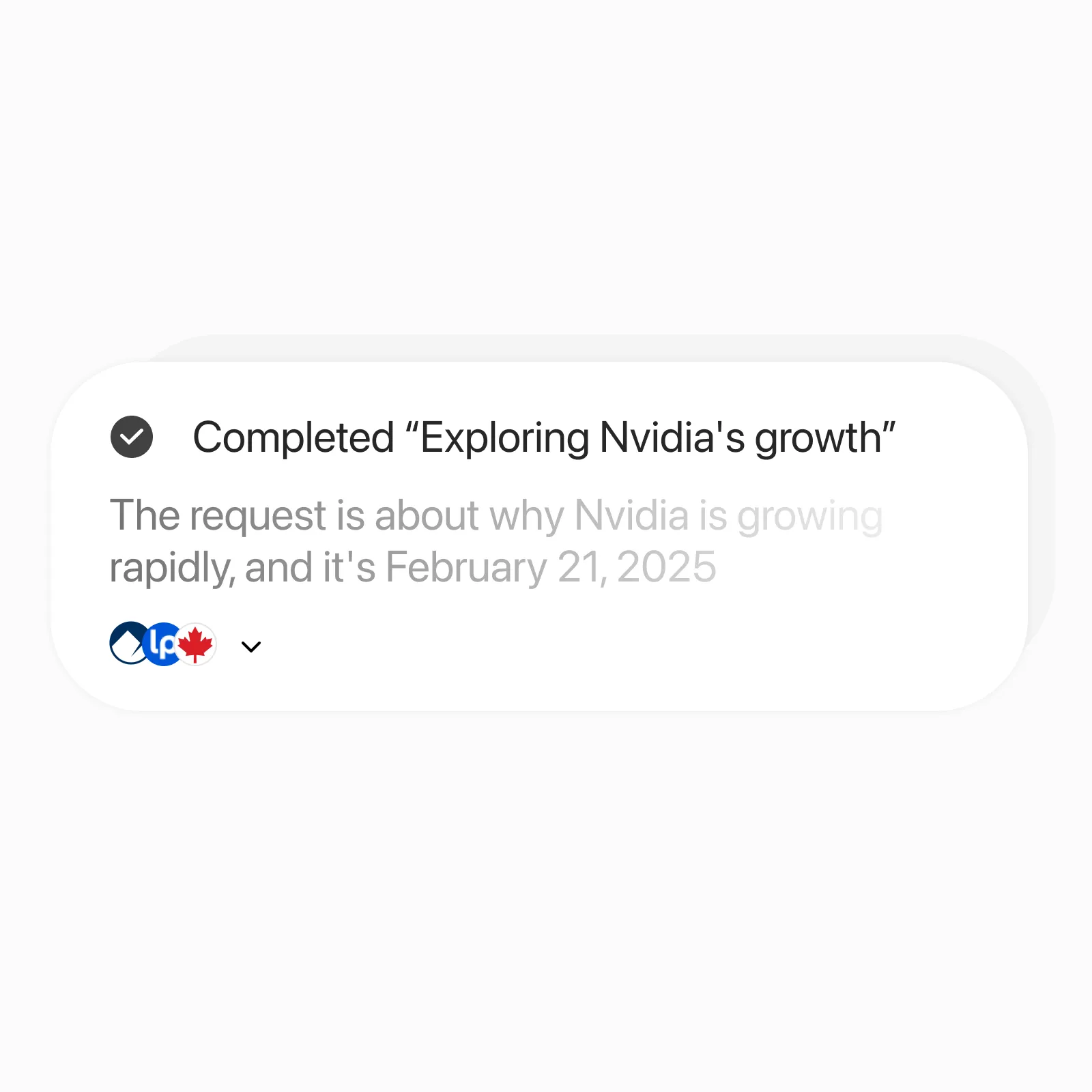
Chat with any PDF, any local files. Get answers Understand reaerch
Interact with your PDF documents through natural conversations.
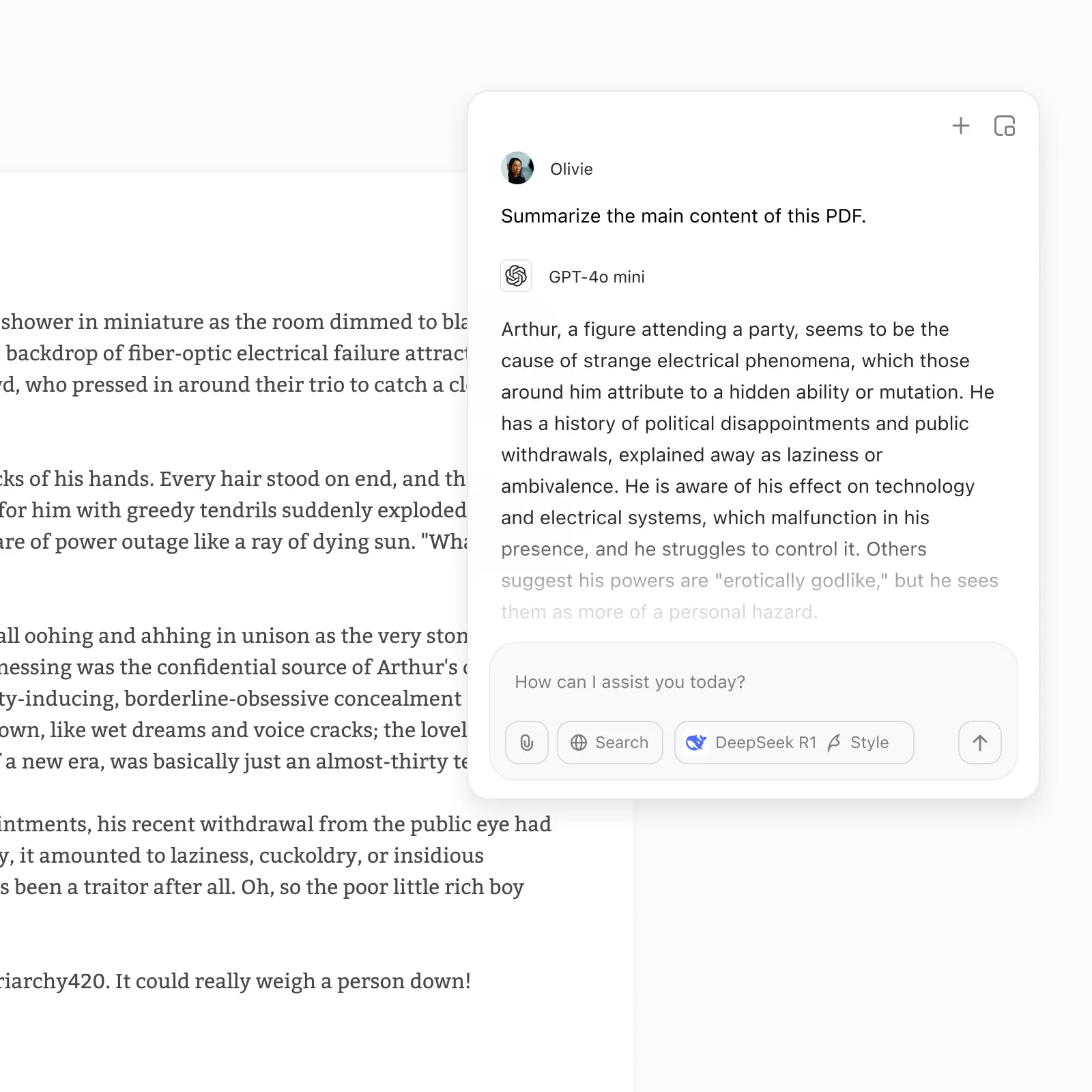
The most convenient toolbar, quick ask and quick actions for text,images
Effortlessly ask Al anytime, anywhere through a simple shortcut.
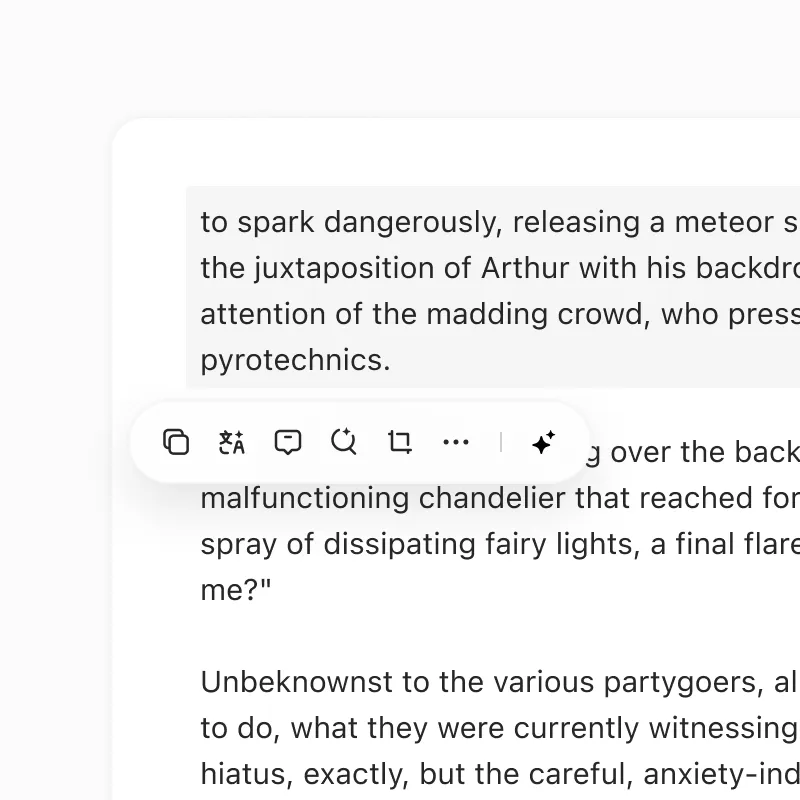
Chat with multiple Al models
One answer not enough? Haye lets you compare multiple responses from o3, GPT-4.1, Claude-3.7, and Gemini-2.5 simultaneously.
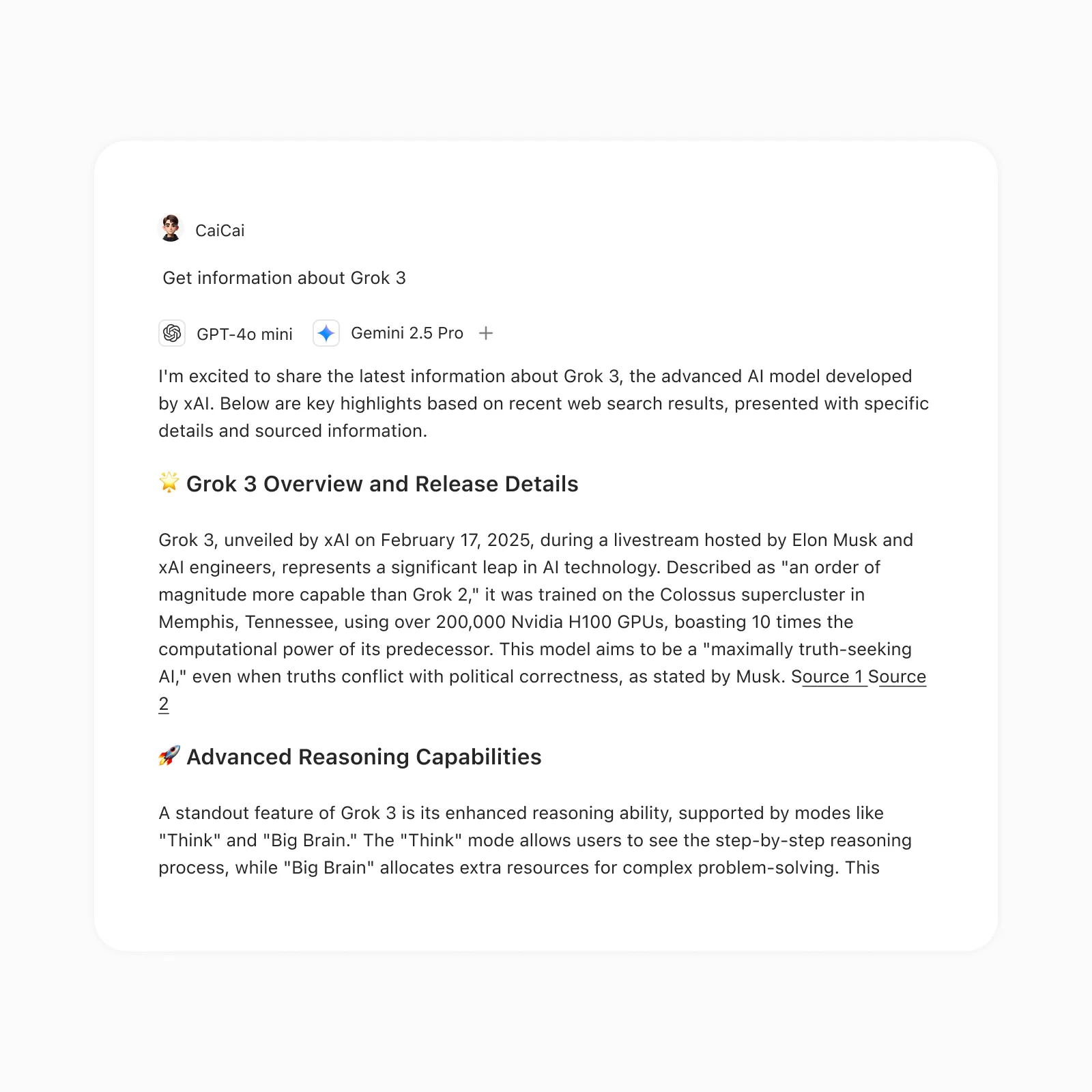
Highly customizable for your workflow
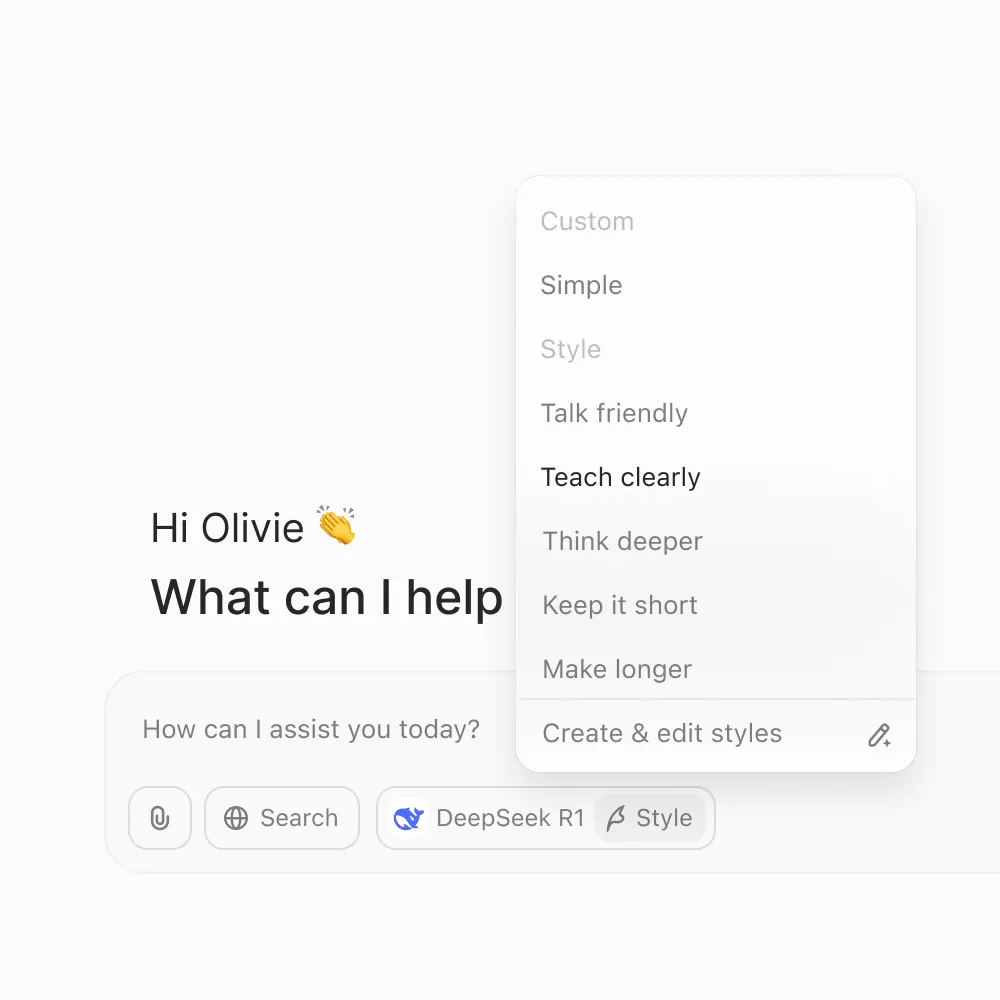
Create your own personalized style and simplify repetitive style issues. Set custom shortcuts to execute style settings with just a click, allowing AI output content to be closer to your preferences.
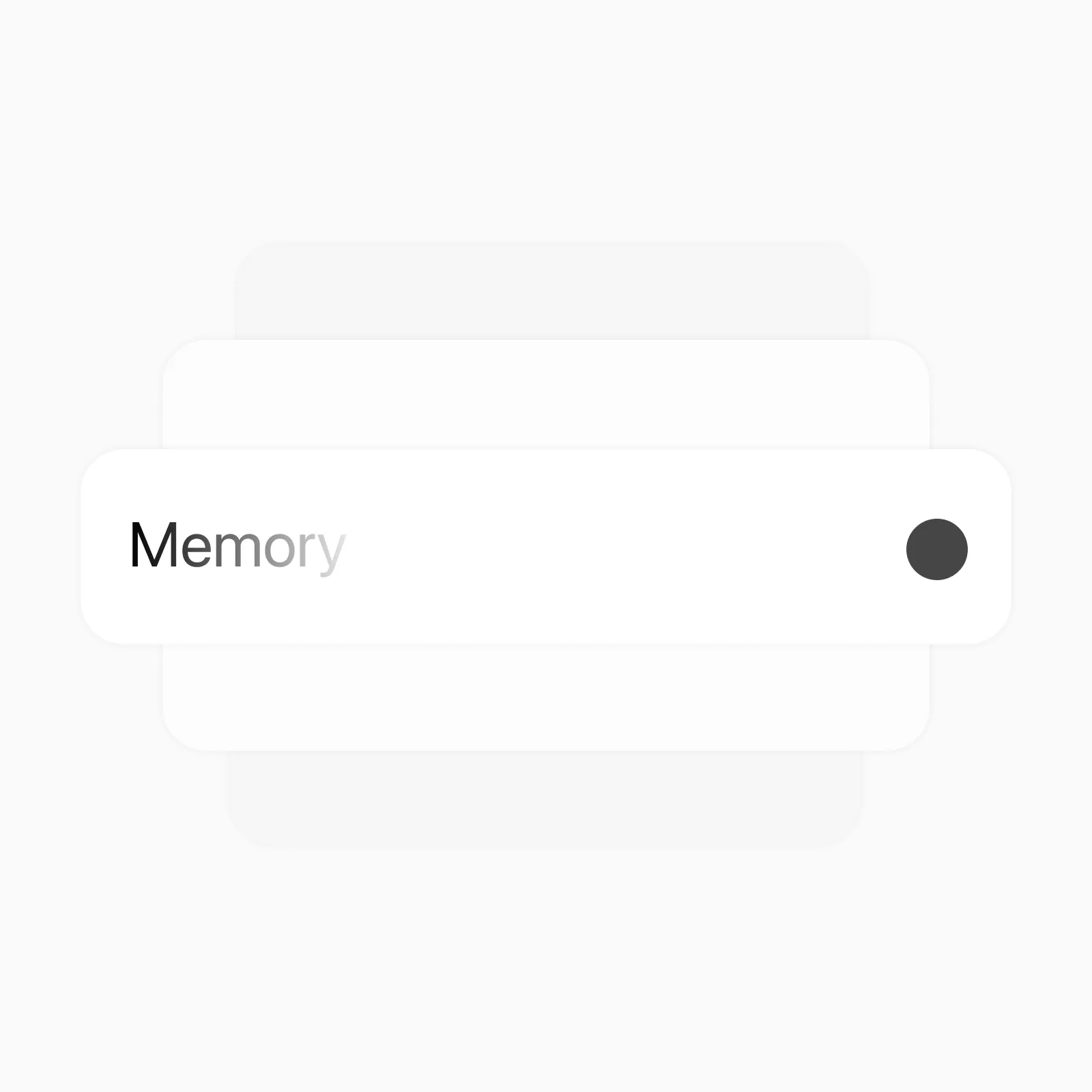
Haye remembers your previous interactions and preferences, providing increasingly personalized assistance over time. The AI adapts to your unique working style and needs, becoming more valuable the more you use it. - Launch in a future iteration
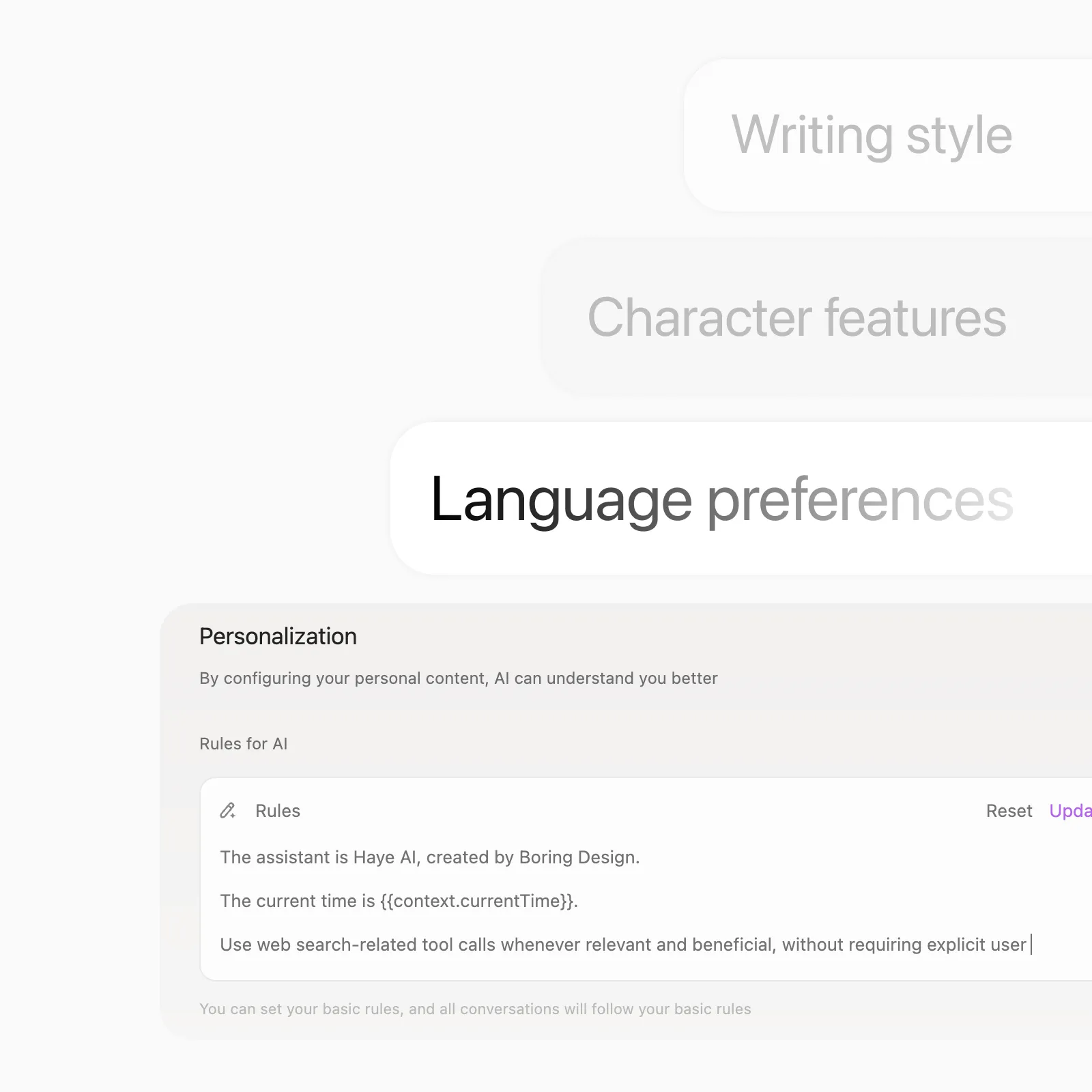
Fine-tune your AI experience with detailed preferences for language, response style, and AI model selection. Adjust every setting to match your exact requirements and create a truly personalized assistant.
The most beautiful AI Chat client for macOS
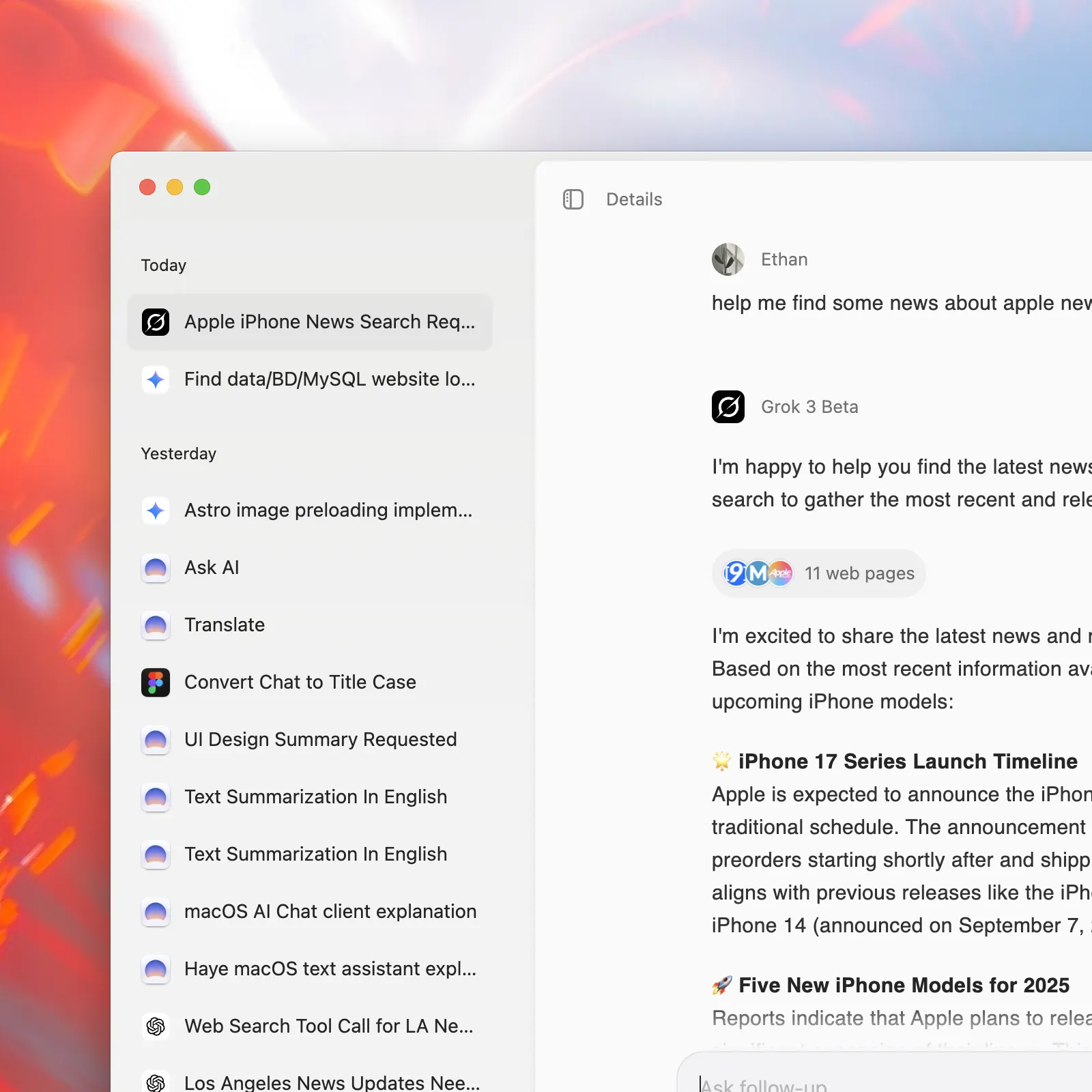
More modern interface
A modern interface that is more in line with the macOS ecosystem, with a focus on user experience and usability.

Well-balanced user interaction
Instead of piling up features, haye aim for a perfect balance that makes the experience just right—sufficient and user-friendly.
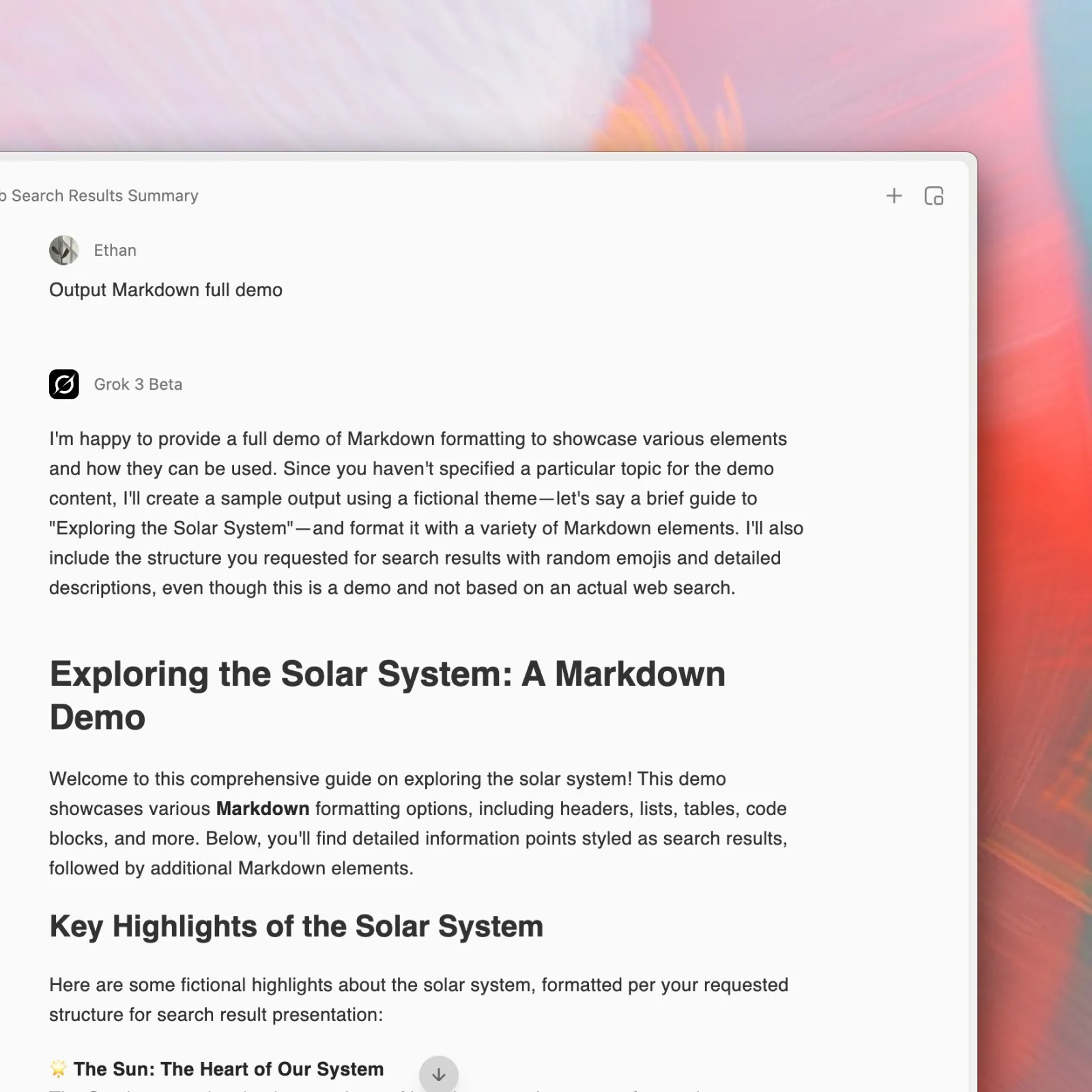
Elegant typography makes reading a pleasure
Constantly fine-tuning the text layout to make reading more elegant and improve the user experience
Unlimited capabilities, at an affordable price
Free Trial
Haye Lifetime
Haye Pro
Frequently asked questions

