Haye is a system-level text assistant for macOS offering advanced text reading, editing, and AI-powered conversational capabilities
Although Apple’s recent WWDC announced Apple’s AI capabilities, we may have to wait until 2025 to actually experience AI capabilities on macOS. Judging by the demonstration features at WWDC, Apple, as always, has focused on the iOS ecosystem and once again neglected the macOS community.
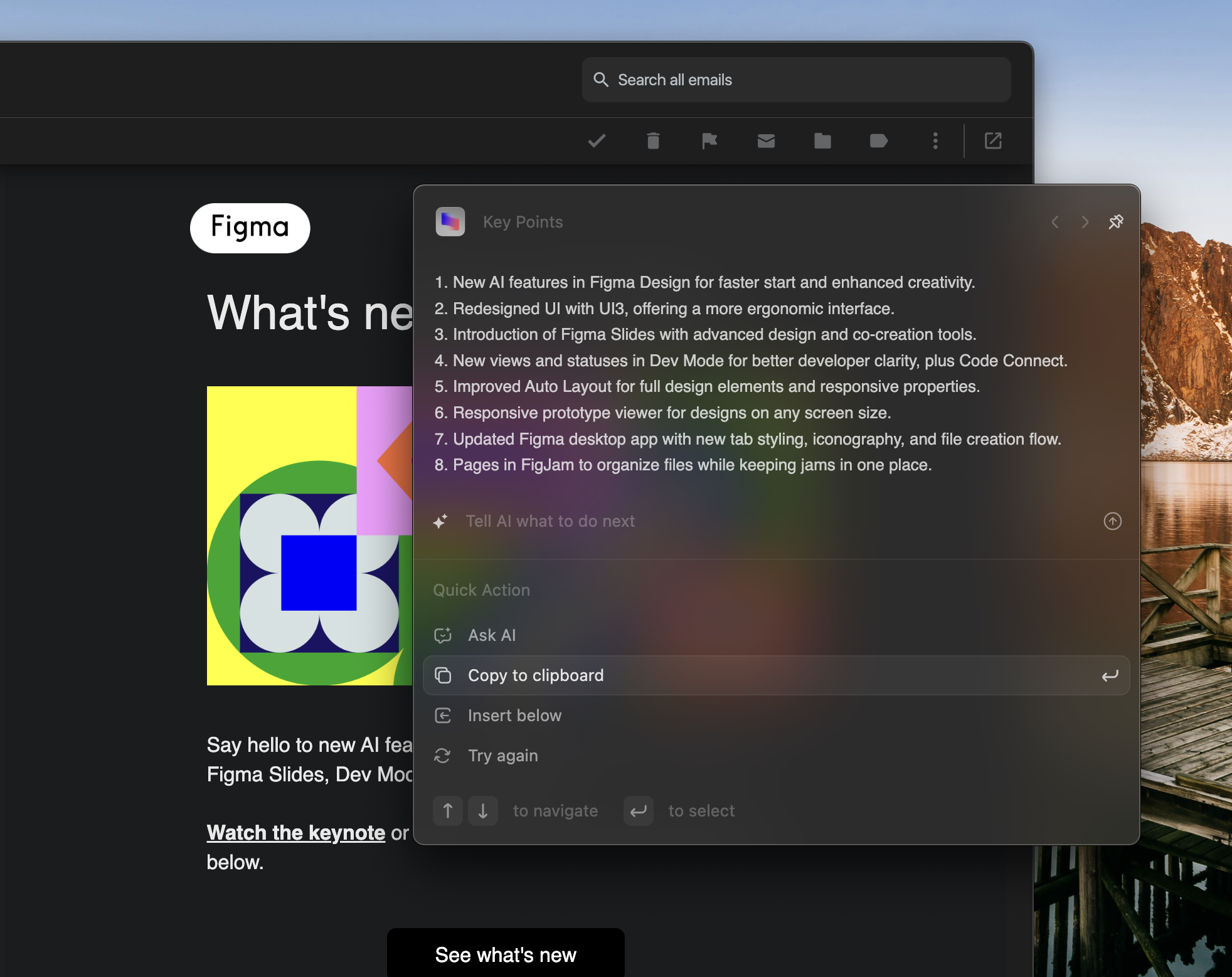
To address this issue, we decided not to wait for Apple’s release but to try using Apple’s existing APIs to integrate Haye into the macOS ecosystem to provide AI capabilities to macOS users.
In Haye, after installation, you only need to press “Command + E” to summon a super lightweight AI assistant, who can help you better complete tasks such as writing and reading.
At the same time, you can use Haye to obtain application-level context, which can help you better recognize the current environment, thereby helping AI understand the scene of your current question and provide more accurate answers during your conversation with AI.
For example, when you are coding in Xcode, AI can understand that you might be an iOS or macOS developer. Therefore, the answers provided will include such preferences. When you ask to output a certain variable, it will prioritize the language of the corresponding development environment, saving you from having multiple rounds of dialogue with Haye.
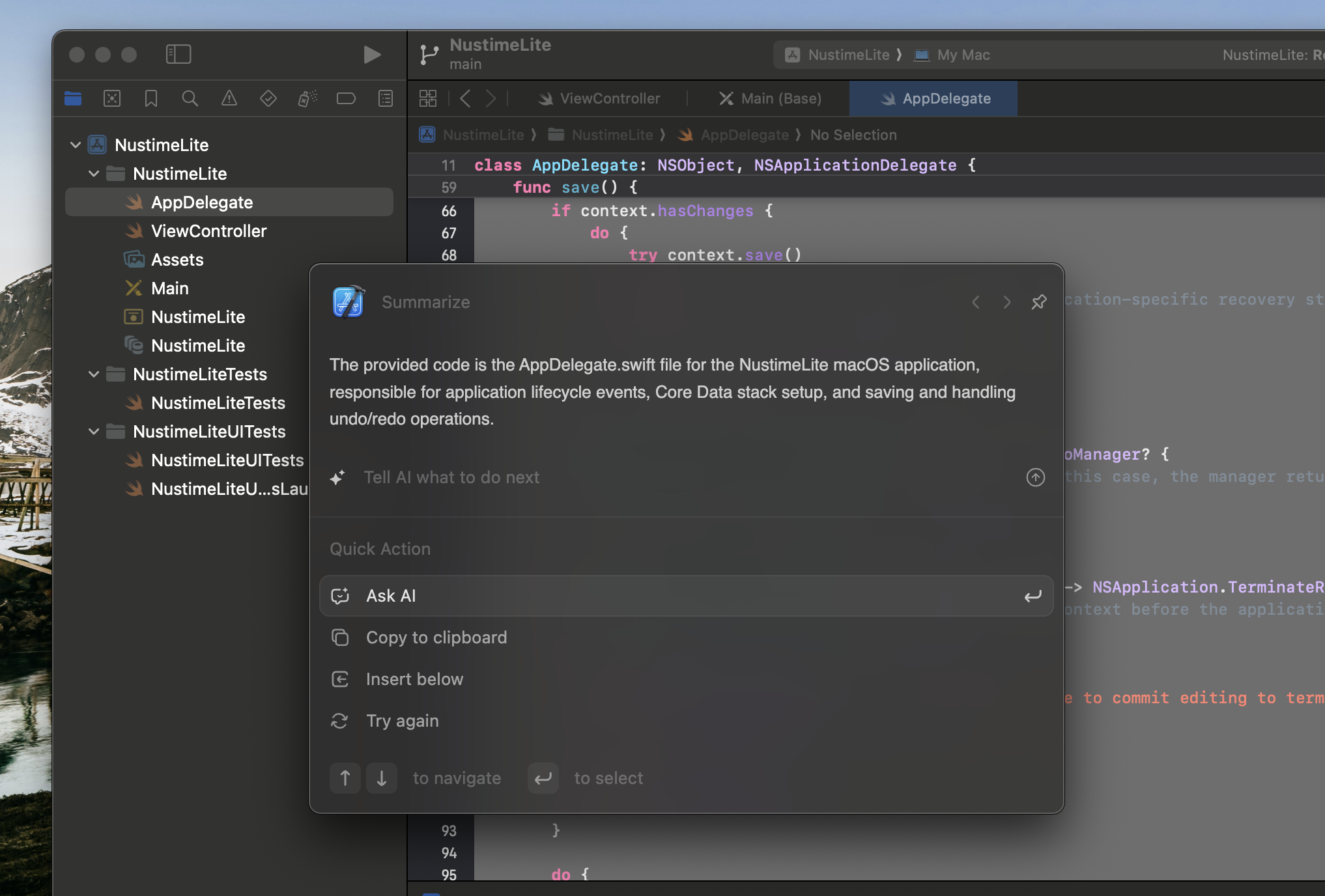
In addition, we are also trying to connect with the macOS system. For instance, if you want Haye to help you create a schedule, Haye can recognize the corresponding schedule information and automatically help you create a schedule in macOS with your confirmation.
Of course, the future possibilities of Haye and macOS are not limited to this. We are also continuously optimizing and upgrading, so stay tuned.
