Are you frequently managing emails or checking your calendar, only to find the process of entering schedules manually too cumbersome? Discover the convenience of Haye for seamless, one-click scheduling!
Haye not only provides a text selection toolbar but also offers users a fully functional main interface. Yes, you read that right! Besides being invoked via keyboard shortcuts, you can also keep Haye resident on your computer, ready to open our main interface for AI conversations whenever you need it.
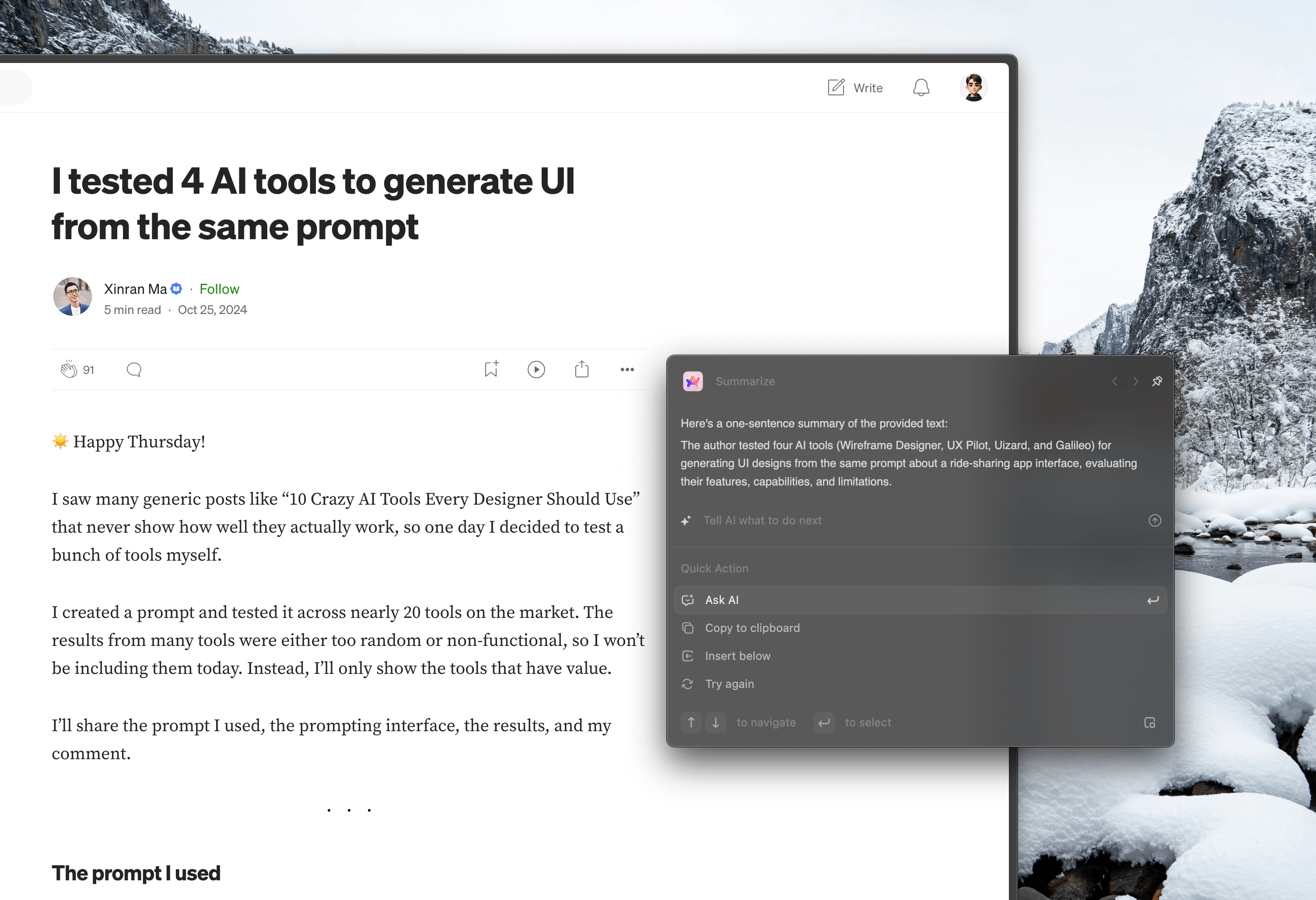
Haye differs from traditional GPT clients available on the market in that we aim to minimize interruptions to the user and invoke the assistant only when needed. Based on this design philosophy, our main interface is also very simple. Upon entering the main interface, you’ll find a very clean dialogue history where you can select the conversations you need.
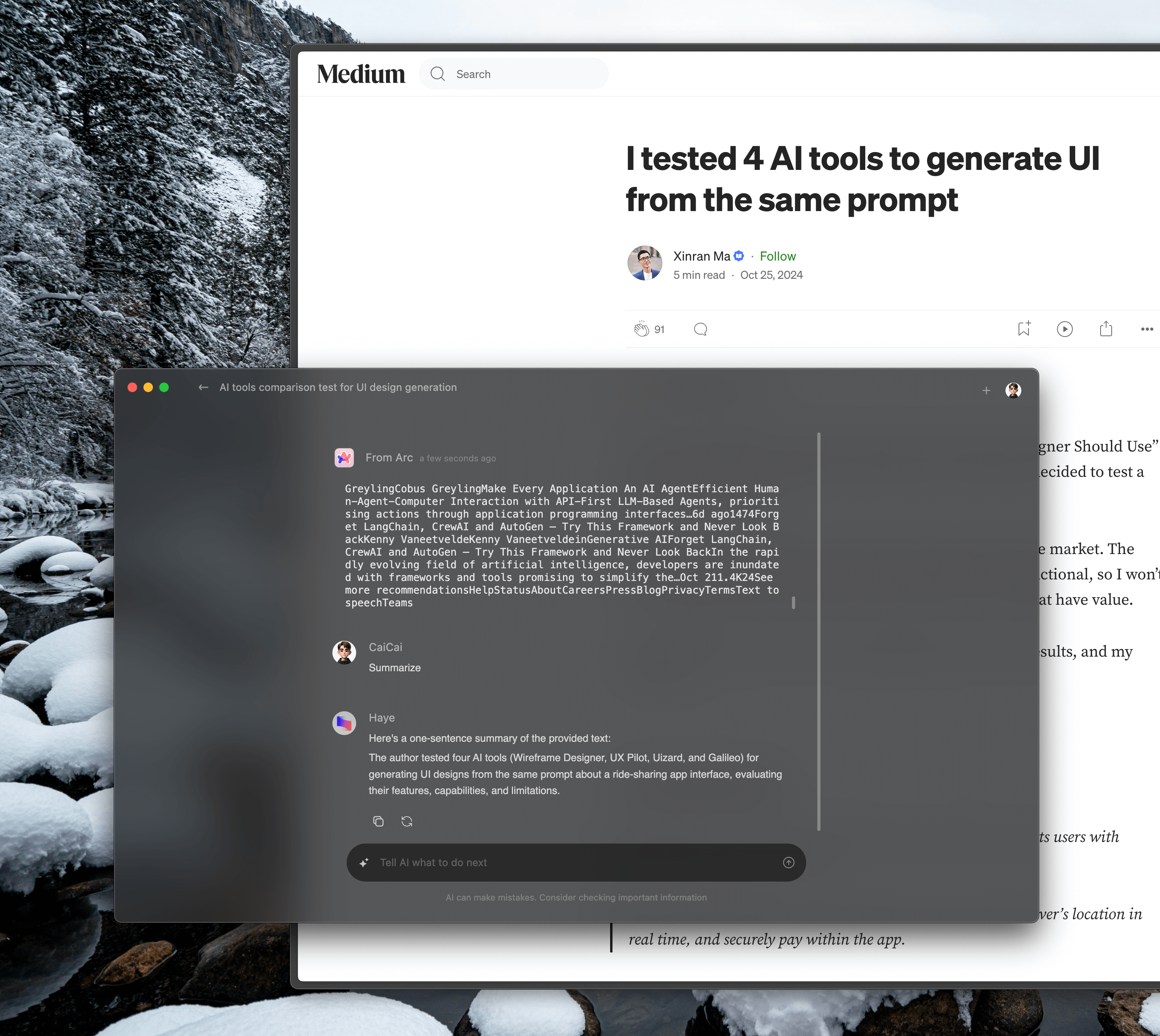
Of course, you can also choose to start a new conversation here. The features available here will be the same as those provided on our ToolBar. Imagine getting a ChatGPT-like experience at a lower price—how great is that?
